Manage your beneficiaries
To add, query, or remove beneficiaries before making a transfer, use the following APIs:
- inquiryBeneficiaryTemplate: Obtain the beneficiary template
- bindBeneficiary: Bind a beneficiary to a Zyla account.
- notifyBindBeneficiary: Receive the beneficiary binding result via Zyla
- editBeneficiary: Edit the beneficiary information.
- removeBeneficiary: Remove a beneficiary from a Zyla account.
- inquiryBeneficiaryList: Inquire about all beneficiaries connected to a Zyla account.
Workflow
The following figure shows the general process for managing beneficiaries using Zyla APIs.
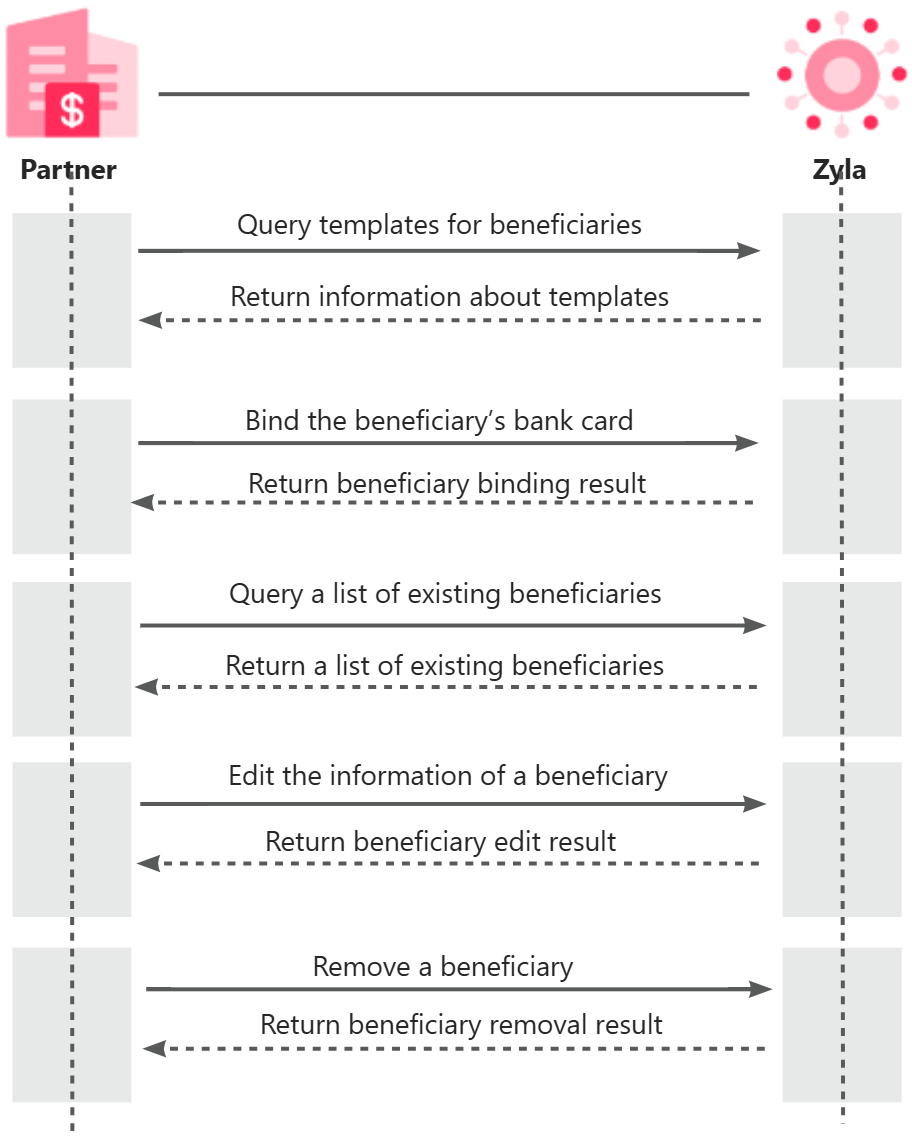
Figure 1. Manage beneficiaries with Zyla APIs
Procedures
Step 1: Obtain beneficiary templates
Call the inquiryBeneficiaryTemplate API to obtain templates for a beneficiary.
Step 2: Add, inquire, and remove a beneficiary
- Add a beneficiary
Call the bindBeneficiary API to bind the beneficiary's bank card.
- Receive beneficiary binding result
Zyla sends the binding results via the notifyBindBeneficiary API. After receiving the results, acknowledge the notification by sending a response message to Zyla.
- Edit a beneficiary
Call the editBeneficiary API to edit the beneficiary's information, such as the nickname.
- Inquire about existing beneficiaries
Call the inquiryBeneficiaryList API to query a list of existing beneficiaries.
- Remove a beneficiary
Call the removeBeneficiary API to remove a beneficiary.
